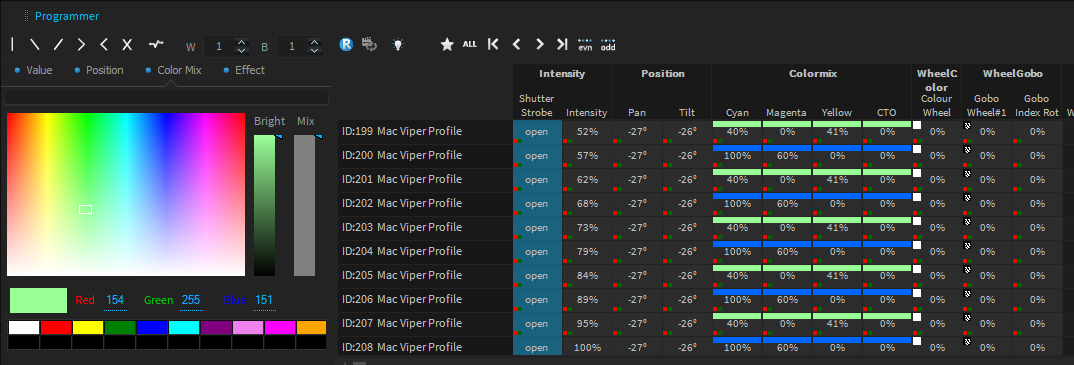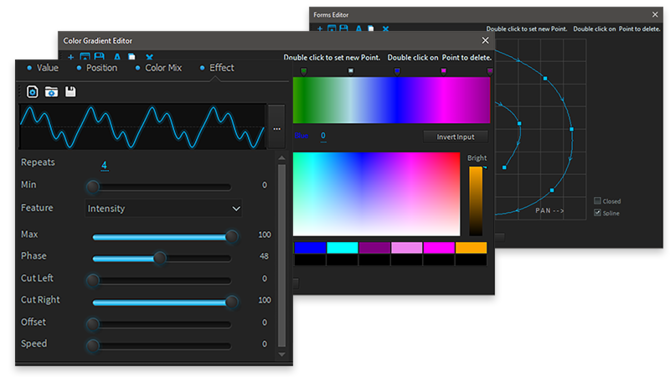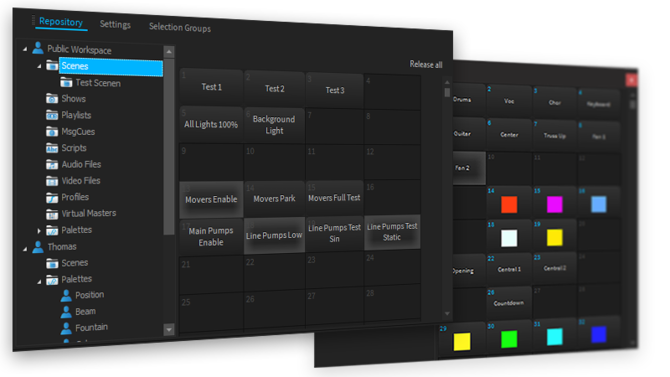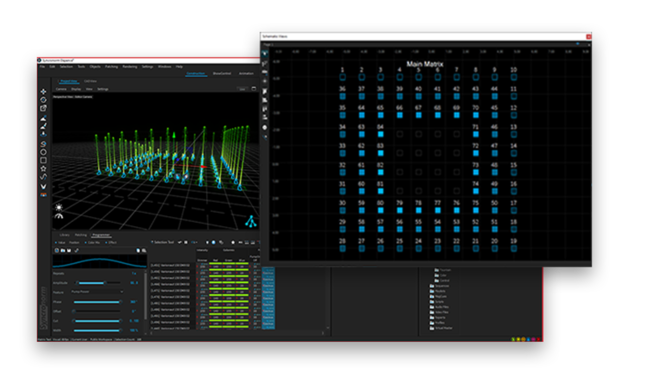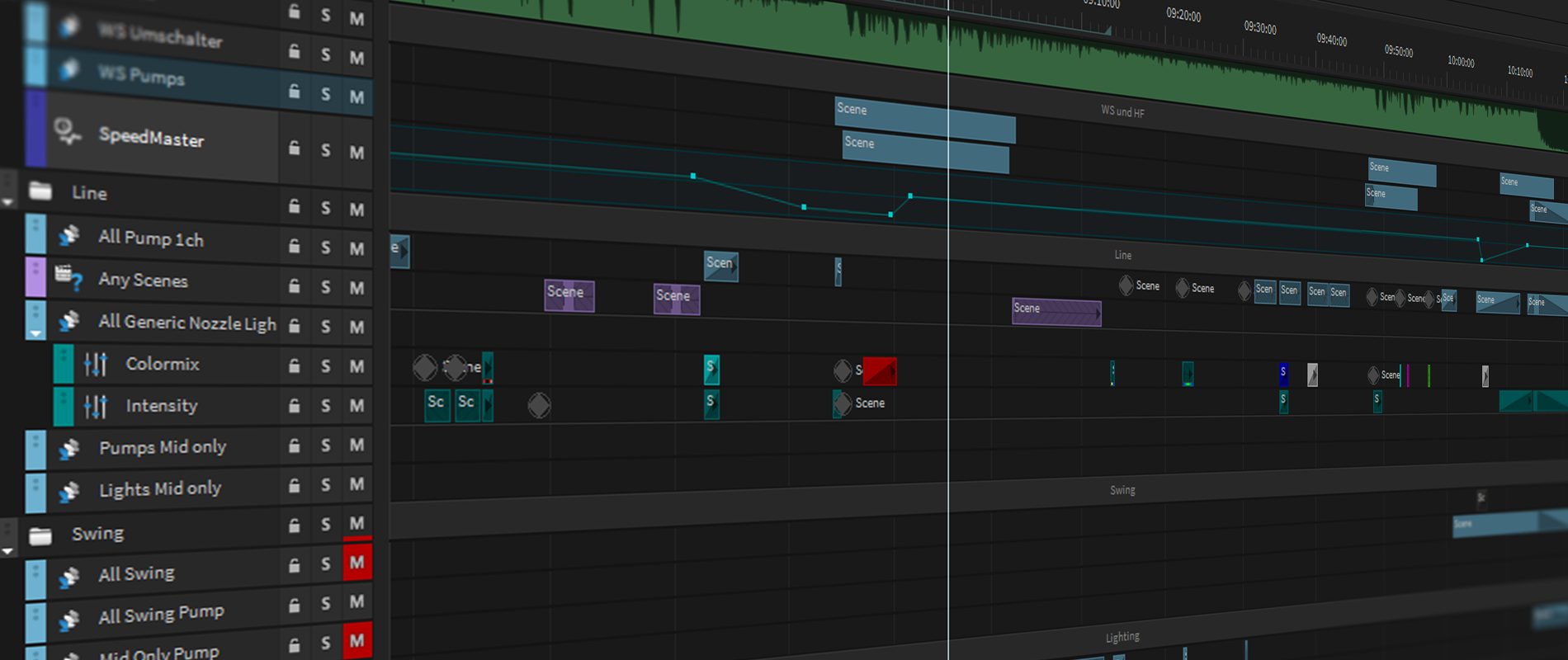State of the Art
Show Programming
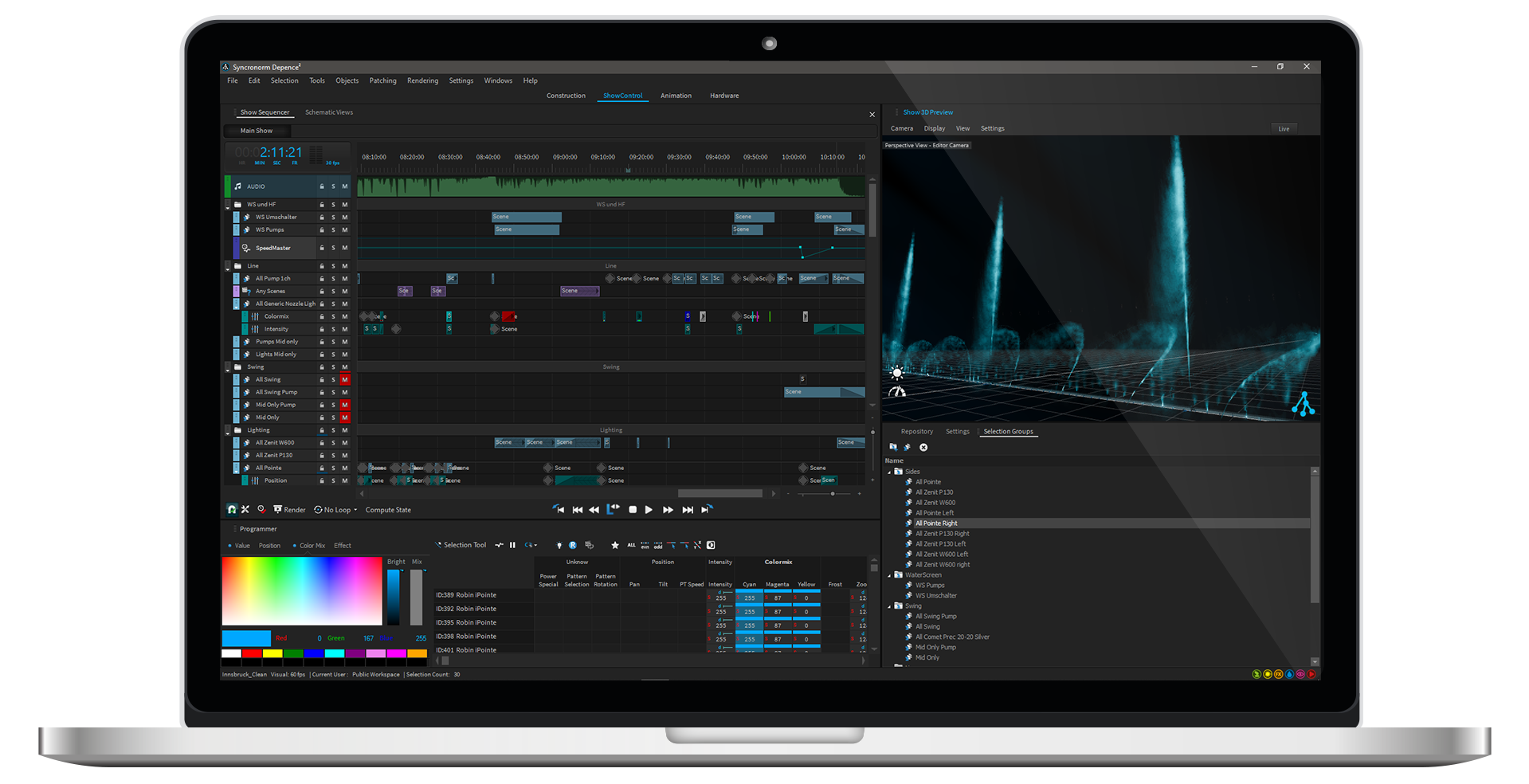
With its unique, modern and customizable user interface the programming of complex timecode shows is easier than ever before. Depence comes with tons of tools and features specially designed for creative show designers.
Create stunning Looks
The Programmer gives you access to all parameters and features of your selected fixtures. Intelligent sub-selection, filter and arrangement tools provide everything you need to be as creative as possible. The feature-based fixture format of Depence allows to work directly with real-world values instead of plain DMX values. The smart color-picker automatically detects which color components are available to mix desired colors out of any extraordinary color-mixing system.
Effect Engine
The effect engine offers flexible mathematical and graphical functions to create unlimited dynamic effects. Each effect can be manipulated by different parameters and shifting values. The engine comes with a library of default effects, custom user effects can also be created by using the graph editor.
Repository
All relevant show information such as: scenes, shows, audio & video files, palettes and so on, are stored into a user or global content repository. This lets you share work with different team members on a single project. To ensure the integrity of your scenes, you can protect your repository with a password.
Schematic Views
Arrange your fixtures on several schematic views in any shape. Different tools allow you to create complex selection orders for stunning effects.
Multimedia Timeline
The heart of the Depence show control system is its flexible and powerful timeline. It offers multiple workflows to create, edit and store scenes and effects. Scenes can be placed with individual fade & delay options alongside audio & video tracks. Fixture group tracks offer a way to quickly select, program and store changes. All tracks can be organized in a tree structure to better display larger shows.
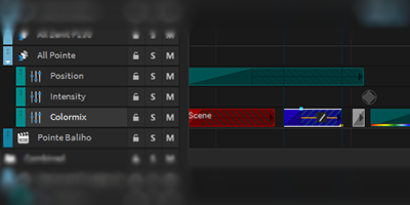
Each scene track can be extracted and filtered by feature or parameter types. This makes the editing of existing scenes easier than ever before. Just create one full scene and change the start timing, fade and delay settings of each parameter or feature directly within the timeline.
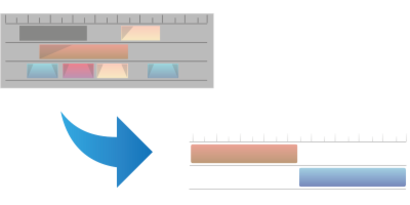
Easily reuse parts of your shows within other shows or just outsource complex elements in separate show sequences, keeping your main project maintained. This also eases to make changes on repeating show parts.
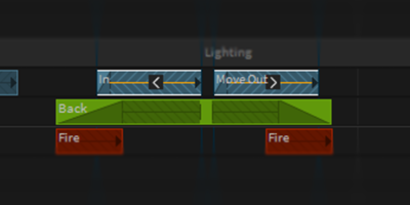
Using the delay arrangement, you can easily define the direction and speed on how a scene should appear. The order will be defined by its previous panorama selection. Simply try out different arrangements without adjusting the scene itself.
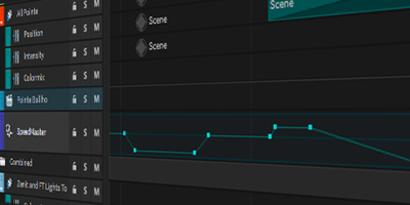
By using Keyframe Master Tracks you can control the overall Intensity or Speed for all Scenes running in the same group as the Master Track.
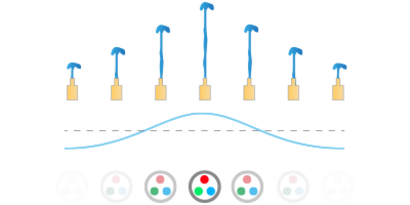
The ALC Feature allows you to automatically synchronize lights to water fountain pumps or valves along with fade and delay settings.
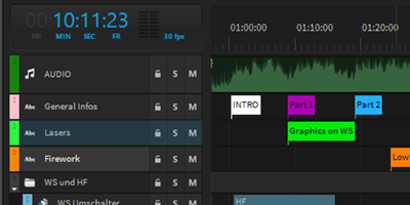
Organize your multimedia shows and add info using Marker Blocks in different colors.