Update
Depence R3.1

The first update for Depence R3 includes numerous new features and improvements. Especially for extremely large projects, such as ESC 2023, the number of universes has been increased to 1024 and real-time performance as well as loading times have been significantly optimized. Additionally, new features have been added, such as the new AmbientLight, Decals, MVR update, OSC support, and many more.
This update is free for all Depence R3 users, who will get an automatic update notification.
Highlights
Whats New

Performance on CPU side has been improved greatly for big projects with more than 2K fixtures. Also, project load times have been improved when using multiple crowd and animated objects.

Depence now supports 1024 DMX Universes via ArtNet, sACN or by using the grandMA3 Vizkey.

The new ambient lighting renders an approximation of a dynamic indirect lighting, in real-time! This makes scenes much more realistic.

With Decals, PBR textures can be placed directly on 3D models, without having to worry about UV mapping, etc. It has never been easier to place e.g., signs, dirt, or comparable elements in your scene.
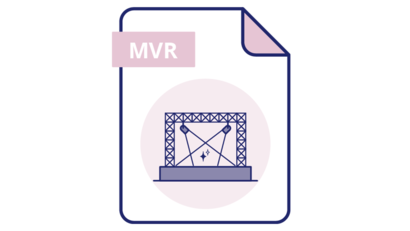
You can now re-import / update an MVR and update changes only. New Fixtures will be added, and not existing ones will be removed. The same applies to 3D models.

We have now added effects which are mostly used on indoor events and theaters like gerbs or flashes. Smaller calibers have been added to Mines and Comets.

You can now define an occupancy rate to leave random spaces between instances.

You can now receive any OSC command on a Logic item, which can trigger any event or control objects in 3D. In this way you can use tools like Cuepilot or your iPhone to control a camera in 3D… The possibilities are endless.

You can now directly report library issues within the software. This method speeds up the support process as you don't have to visit our website for this anymore.

Timeline shows can be now exported in form of a CSV file, which can be used to be imported into other applications.
Full Changelog
Check out the documentation for a full changelog with all info about new features, fixes and improvements

