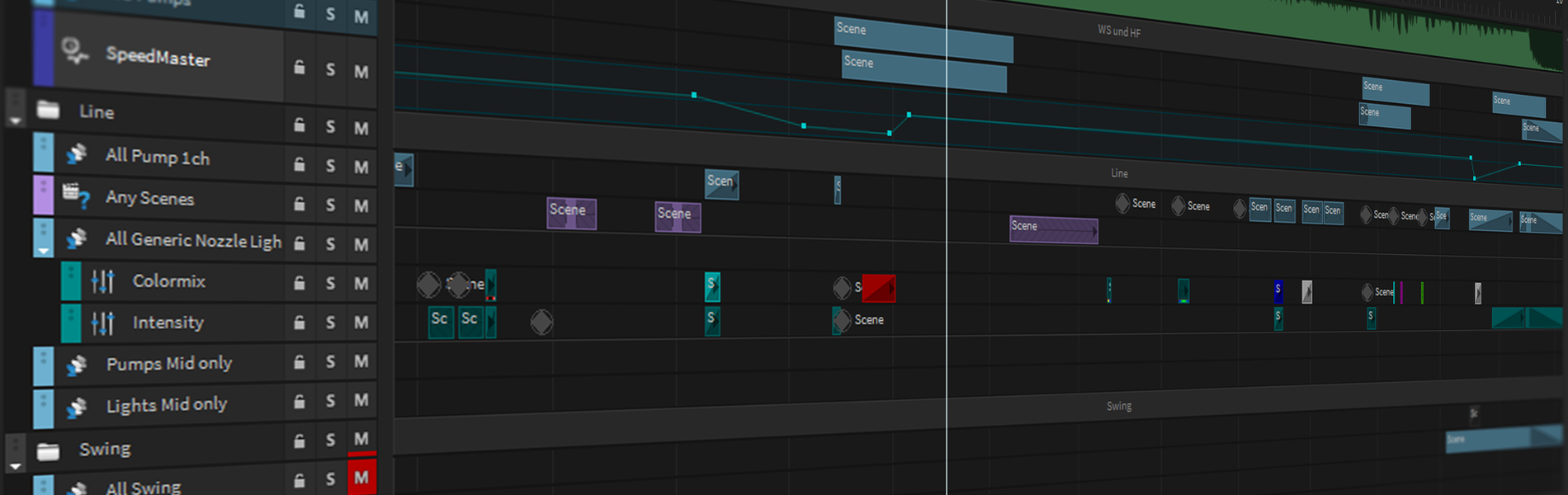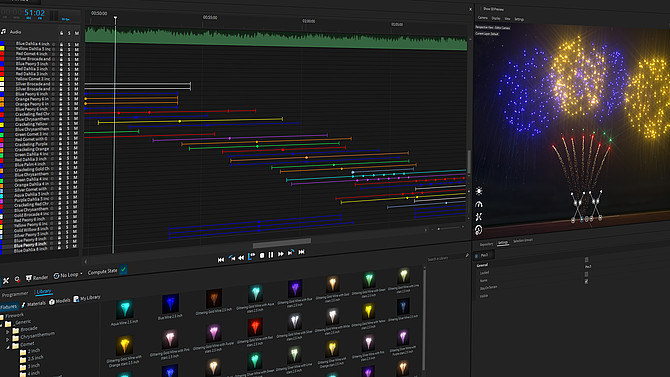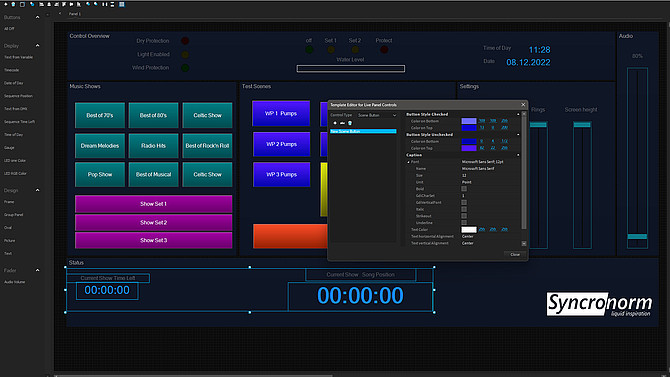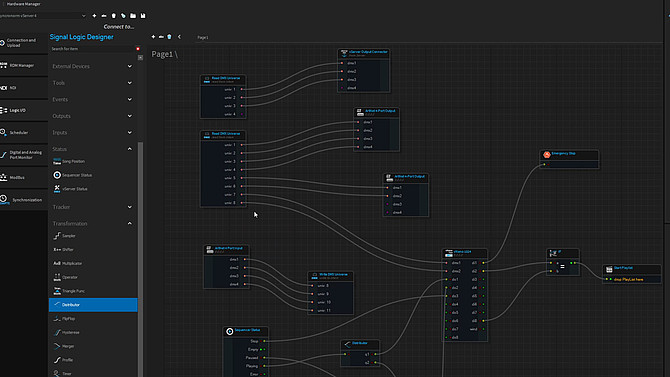New Release
Depence R3

Now, three years after the release of our now well-established and widely used Depence² software, we are excited to introduce the latest iteration of our show design system.
The brand new Depence R3 represents a new milestone for us, where we can give you an even more powerful tool to create real multimedia shows. Besides numerous improvements based on your highly appreciated feedback, many new and clever features have found their way into the software.
Highlights
Visualization Features
Firework System
Depence R3 comes with a full feature Firework particle simulation system. Firework effects also emit smoke particles and emit light back into the scene on the smoke itself. Our new Firework simulation supports most common types of fireworks and comes with a library of 3500+ different effects and calibers. Build your own effects by using the asset builder, too.
Along with the new ability to realistically simulate Firework, we also introduce an efficient workflow to program firework shows on the Depence Timeline. The Firework-System is available with the Special-FX Module of Depence R3.
Glass-Lens Rendering
Instead of flat shiny surfaces, Depence now renders the light scattering of glass lenses and imitates the look of a curved glass surface. Also, the way how LED fixtures are rendered has been improved a lot. A natural feeling of intensities is given now.
Glow & Glare
Sometimes small imperfections and details make a huge difference in terms of a render-like look compared to photorealism. We now have added a feature, which simulates the aperture diffraction and imperfection of camera lenses also known as “star bursts”. Along with various settings and pre-sets, you can change the look of this star-shape visual effect depending on natural overexposure and the shutter blades.
We have also implemented an effect which is well-known as Star-Filters, which are widely used in TV productions. These are filters which can be placed on a camera to achieve the desired look. Depence R3 now can simulate this camera effect.
VR Support
Even if real-time the rendering performance is the biggest challenge in multimedia visualization, we decided to add experimental real-time VR Support to Depence R3, which of course requires even more horsepower in terms of computing. On the other hand, VR Support will beam you straight into another world!
Long Exposure Rendering
In reality, moving show parts like fountains, fireworks and special effects are photographed with a longer exposure to get stunning and artistic images with motion blur. Now it is possible to render a defined loop-region on the timeline in a single long-exposure image.
More Visualization Features
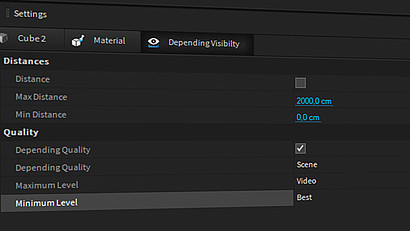
It is often necessary to extent the features of a given object type. To make sure this won’t end up in hundreds of hardly to understand properties, we now introduce a new extension concept. Every object can be “extended” with new features e.g., an LOD Extension will define when an object will be visible or not depending on its distance to the camera.

The Tone Mapper along with the automatic exposure feature has been improved and now behaves more like a real camera sensor. Furthermore, we added options for white-balance, contrast, saturation, gamma correction and vignette.

There is no Virtual Event without a green screen, so chroma-key has become an important feature in Depence. In our newest release we have added a Despill feature, which removes the green tint on the video output material. Also, the key itself has been greatly optimized.
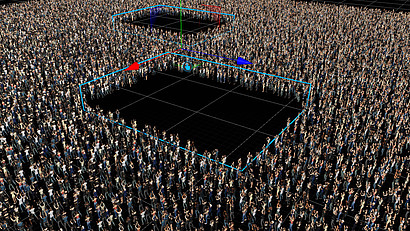
The MassCrowd feature allows to render tens of thousands of animated character instances in many procedural ways. The new Empty-Areas now can be used to define curtain areas where no instances should be placed. This feature can be used to model places around stages, the FOH or other areas, which are usually not crowded with people. Any 3D Model can be used as a source here and its bounds will be used to cull out the instances.

Sometimes you need the perfect shot of your scene, and taking it is a challenge once you have many dynamic animated objects. The new Freeze-Animations feature pauses all moving objects, so you can navigate through the scene and find the best camera position for your render.

Usual monitors are working with a 60Hz refresh rate, but modern gaming monitors and even gaming laptop screens are shipped out more and more with high frequency monitors allowing for 120, 140 or even 200 Hz. To prevent overheating and to save energy we added a FPS-Limiter who can lock the framerate to 30, 60 or 90 fps.

We have completely redesigned object and camera tracking. Both can now be placed and connected on a Logic Page. We now also directly support the well-known and widely used Mosys Camera Tracking System.

The Atmosphere object as well as sky rendering have been upgraded with a night-sky, where the moon and stars are rendered. To that, we also optimized the sunset/sunrise transitions.

Next to the Atmosphere and Quality settings, you can now access the Render-settings and the new Freeze feature aswell directly in the viewport.
Firework Integration
The new Firework simulation system has been fully integrated into the timeline of Depence R3. It is now possible to quickly create stunning firework shows perfectly synchronized together with all other show elements included in the software. With Depence it is possible to present your customer a full concept for a true multimedia show programmed on a single timeline.
Live-Panel Designer
The Live-Panel Editor has been re-designed and decoupled from the Hardware Manager. It is now possible to create Live-Pages without a Hardware Device. The Designer now has a new template feature to create different styles for all components as well as snapping and scaling features. You can now also use variables to display values from the Logic Node system. Building a Show-Control UI has never been easier!
Node-Based DMX Routing
The node-based Logic has been enhanced a lot with many new Logic objects. It now also handles the full DMX Input & Output routing. You can directly add V:Server, V:Nano or ArtNET Nodes and connect them with internal DMX lines or mix them with Input Lines.
Control
More Features

The Manual Compute feature of the timeline calculates all scenes and events which should run at a specific time. That is important, if you want to add more scenes to a specific point in time. The new Auto-Compute option always executes all scenes and firework effects once the position was changed.
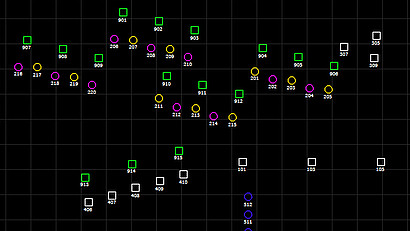
In the Schematic-Views you can now apply different colors and shapes to individual fixture items. Also, a new numbering and snapping tool has been added to the editor.
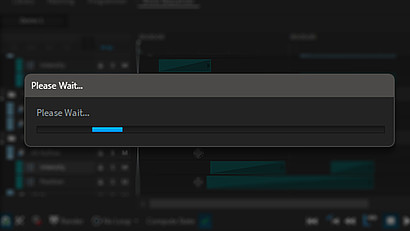
In Depence R3 all shows will be loaded only when needed. This reduces project loading time and resources required on the V:Server.
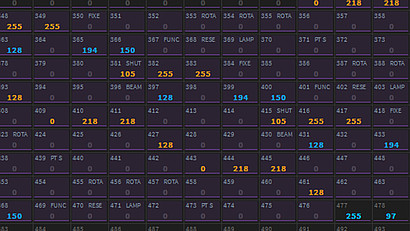
The DMX-View displays all values of the current DMX-Buffer. The view now displays the cells in layer-color and highlights for selected fixtures.
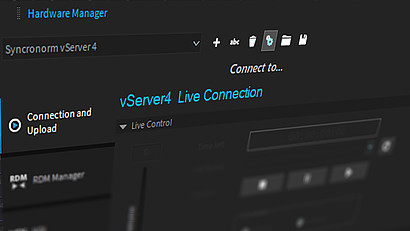
The Hardware-Manager can now have multiple Devices loaded in at once and it also got an Import & Export feature for all hardware settings.
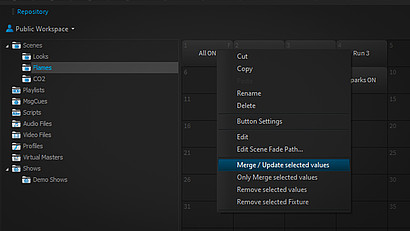
The Repository has been updated with many new features. You can now merge und update scenes directly on the scene pages with active values from the programmer. We also added a search function, new list view styles and a new dialog to create new show files.
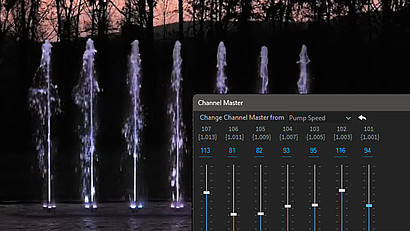
The new Fountain Height adjustment tool helps you to align several fountain jets to the same height by using fixture assigned masters.
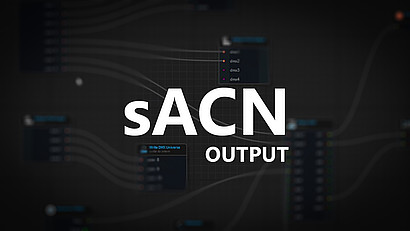
Next to ArtNET and SyncroNet now also sACN is available as an output option. The new output node can be placed and routed via the new Logic System.
General Features
We also updated many general features of the User Interface, Import & Export options, and the overall performance of Depence to further improve your show design experience.

The time it takes to load and save a project has been drastically optimized. In some cases, a project loads up to 10 times faster now.

It was often requested, so we listened and here it is. We implemented an all-new Auto Backup function in Depence R3. The new automatic backup feature can create an automatic backup file in a defined period. To prevent unwanted savings, it creates separate backup files in your project folder.
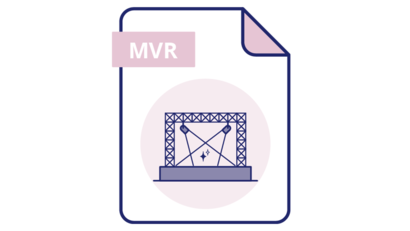
Also, one of the most requested features to be implemented: In this release we have improved the MVR file support, by extremely improving the import performance. We also added a limited MVR Export feature for fixtures!
…And Much More!
Many more smaller improvements and bugfixes have been made in this release. The full list of changes can be found here:
How to Upgrade
You can contact our sales department for personal consulting. If you purchased your license in 2022, you will get an automatic E-Mail with all instructions.
Every license module purchased in 2022 will receive a FREE upgrade to Depence R3. If purchased before 2022, please contact our sales team.
Upgrade prices for Depence² to Depence R3
Stage: 285,00€
Special FX: 225,00€
Fountain: 1425,00€
Animate: 285,00€
Control: 580,00€
Laser: 120,00€
Yes, of course! The library with fixtures, models and materials is still compatible to Depence², except for assets which require features of Depence R3. Those will be exclusive to the new software update (like Firework for example).
No. Your Dongle will be updated automatically via Internet. If you have any problems, please contact our support.